Site Settings: Captchas

What is a Captcha?
A captcha is a type of test used to determine whether someone accessing a webpage is a human or a computer program/bot. Usually, a captcha will prompt the user to type specific words into a text box, rotate images, or identify items in a set of images. EVA uses captchas for security purposes to ensure that only a human being with the correct credentials can gain access to your event tech hub.
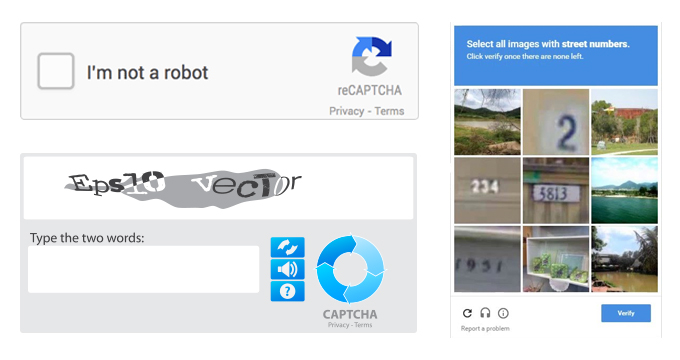

EVA Tip: You can enable your attendees to fill out a captcha before logging into the event tech hub by accessing the Site Settings, click here to learn more.
Related Articles
Site Settings: A Guide to Site Settings
What are Site Settings? Site settings are settings that will affect every page of the event tech hub and includes fundamental webpage settings such as engagement features, sessions, registration, and accessing the hub. 1. To make edits to the event ...Website Builder: How to Add Web Pages
1. To make edits to the event platform page, log into the event platform and access the admin page EVA Tip: You can only make changes to the event platform with Admin access 2. On the left column, click on Website Builder, and in the drop-down menu ...Website Builder: How to Edit and Delete Web Pages
1. To make edits to the event platform page, log into the event platform and access the admin page EVA Tip: You can only make changes to the event platform with Admin access 2. On the left column, click on Website Builder, and in the drop-down menu ...Design Studio: How to Change Site Colors
1. To make edits to the event platform page, log into the event platform and access the admin page EVA Tip: You can only make changes to the event platform with Admin access 2. On the left column, click on Website Builder, and in the drop-down menu ...Homepage Settings: Adding an Additional Carousel
What is a Carousel? A Carousel is a website element that displays information in a set of images that can slide, fade, or somehow move into view. It can be comprised of images, texts, videos, or a combination of all of them 1. To make edits to the ...